Page 3 of 3
Re: Upgrade of Forum Software
Posted: 11:47 Fri 20 Jan 2017
by flash_uk
PhilW wrote: ↑09:38 Fri 20 Jan 2017
(am also surprised people use the link for "new posts" rather than "unread posts", but perhaps that's just me)
It's one and the same thing for me!
Re: Upgrade of Forum Software
Posted: 11:53 Fri 20 Jan 2017
by flash_uk
PhilW wrote: ↑09:37 Fri 20 Jan 2017
DRT wrote: ↑23:22 Thu 19 Jan 2017Unintended consequence is that clicking on the

logo now takes you to New Posts rather than the main forum page. A support request has been logged.
Definitely not a fan of this; I frequently use the logo to return to top to be able to see everything to navigate; having to retype the web address to return to top is horrible.
Hopefully Derek's support request will bring a fix. You can though click on "The Port Forum" hyperlink in the breadcrumbs line to get back to the top.
I've also just noticed that the logo doesn't even appear on the iPhone Safari browser, but does appear on the iPad.
Re: Upgrade of Forum Software
Posted: 13:28 Fri 20 Jan 2017
by DRT
PhilW wrote: ↑09:37 Fri 20 Jan 2017
DRT wrote: ↑23:22 Thu 19 Jan 2017Unintended consequence is that clicking on the

logo now takes you to New Posts rather than the main forum page. A support request has been logged.
Definitely not a fan of this; I frequently use the logo to return to top to be able to see everything to navigate; having to retype the web address to return to top is horrible.
You don't have to do that. Immediately to the right of the new New Posts link is a link to the TPF home page

Re: Upgrade of Forum Software
Posted: 14:08 Fri 20 Jan 2017
by DRT
flash_uk wrote: ↑11:47 Fri 20 Jan 2017
PhilW wrote: ↑09:38 Fri 20 Jan 2017
(am also surprised people use the link for "new posts" rather than "unread posts", but perhaps that's just me)
It's one and the same thing for me!
I think Phil is correct. During a session New Posts will continue to list posts you have read during that session whereas Unread Posts only lists those you have not yet visited.
I have changed the link to be Unread Posts.
Re: Upgrade of Forum Software
Posted: 16:33 Fri 20 Jan 2017
by flash_uk
DRT wrote: ↑14:08 Fri 20 Jan 2017
flash_uk wrote: ↑11:47 Fri 20 Jan 2017
PhilW wrote: ↑09:38 Fri 20 Jan 2017
(am also surprised people use the link for "new posts" rather than "unread posts", but perhaps that's just me)
It's one and the same thing for me!
I think Phil is correct. During a session New Posts will continue to list posts you have read during that session whereas Unread Posts only lists those you have not yet visited.
I have changed the link to be Unread Posts.
Good point, I had overlooked that nuance. I now like Unread Posts better.
Re: Upgrade of Forum Software
Posted: 19:19 Fri 20 Jan 2017
by Andy Velebil
How do I go back the blue color? Not a fan of the red.
Re: Upgrade of Forum Software
Posted: 19:27 Fri 20 Jan 2017
by DRT
In the top right of the screen you should see a drop-down attached to your usename. Select User Control Panel >> Board Preferences >> My board style and select "prosilver" from the drop-down list.
Re: Upgrade of Forum Software
Posted: 20:23 Fri 20 Jan 2017
by jdaw1
Andy Velebil wrote: ↑19:19 Fri 20 Jan 2017How do I go back the blue color? Not a fan of the red.
He has come from the Dark Side, and is blinded by the light.
Re: Upgrade of Forum Software
Posted: 20:25 Fri 20 Jan 2017
by DRT
jdaw1 wrote: ↑20:23 Fri 20 Jan 2017
Andy Velebil wrote: ↑19:19 Fri 20 Jan 2017How do I go back the blue color? Not a fan of the red.
He has come from the Dark Side, and is blinded by the light.
Either that or President Trump says that prosilver will make America great again.
Re: Upgrade of Forum Software
Posted: 20:51 Fri 20 Jan 2017
by jdaw1
(I’m failing to faff satisfactorily with the new theme. Service might be interrupted.)
Re: Upgrade of Forum Software
Posted: 21:56 Fri 20 Jan 2017
by DRT
jdaw1 wrote: ↑20:51 Fri 20 Jan 2017(I’m failing to faff satisfactorily with the new theme. Service might be interrupted.)
You don't need to interrupt service to do what you are doing. Leave everyone on prosilver while you faff around with the new style. When you want to see what the new style looks like or test that it is working use the preview option on the right hand side of the screen on ACP >> Customise
Re: Upgrade of Forum Software
Posted: 09:45 Sat 21 Jan 2017
by jdaw1
The nested quotations persist in being wrong. Am aware. Am trying to fix.
Re: Upgrade of Forum Software
Posted: 18:38 Sat 21 Jan 2017
by flash_uk
jdaw1 wrote: ↑09:45 Sat 21 Jan 2017
The nested quotations persist in being wrong. Am aware. Am trying to fix.
Good work. Seems to be sorted.
Re: Upgrade of Forum Software
Posted: 21:03 Sat 21 Jan 2017
by DRT
Fixed indeed. Well done JDAW.
I have not spotted any other glaring errors or omissions in the style. Should we make it the default?
Re: Upgrade of Forum Software
Posted: 21:08 Sat 21 Jan 2017
by jdaw1
DRT wrote: ↑21:03 Sat 21 Jan 2017I have not spotted any other glaring errors or omissions in the style.
The icons.
DRT wrote: ↑21:03 Sat 21 Jan 2017Should we make it the default?
It already is.
Re: Upgrade of Forum Software
Posted: 19:36 Tue 24 Jan 2017
by Glenn E.
This latest upgrade seems to have mitigated a certain slowness that crept in after the previous upgrade. The forums are still not as fast as they were prior to the previous upgrade, but they're now back to being solidly within the "tolerable" range.
Re: Upgrade of Forum Software
Posted: 22:19 Sun 29 Jan 2017
by jdaw1
Some of our usages of the
quote tag have been broken by phpbb version 3.2.

I couldn’t get through the bug-reporting mechanism, so have posted on
phpbb.com.
Re: Upgrade of Forum Software
Posted: 23:21 Sun 29 Jan 2017
by DRT
From that discussion it seems that it previously worked by mistake (or at least unwittingly) and the new style of auto linkages means that the loophole has been closed.
You would have more luck persuading the IVDP to allow bulk shipment of Port in Pipes than you will trying to persuade the admin team on that site to change how their software behaves. Their default position is you that you are wrong - and a bit stupid for bothering to ask for help.
Re: Upgrade of Forum Software
Posted: 10:23 Mon 30 Jan 2017
by PhilW
DRT wrote:test1
DRT wibble wrote:test1
[url=wibble]wibble[/url] DRT wrote:test1
DRT [url=wibble]wibble[/url] wrote:test1
DRT [url=wibble]wibble[/url] wrote:test1
[/url]DRT [url=wibble]wibble[/url] wrote:test1
DRT [url=wibble]wibble[/url] wrote:test1
[quote="DRT" [/url]
wibble"]test1[/quote]
I think our habit of modifying the attribute of quote="...", and the inclusion of links or other elements within that attribute, has been terminated.
I tried a few options to see if there were a simple search/replace on the old post text which might have been possible (grep/awk) to fool the display, but nothing works well without significant parsing being required.
Simple search/replace option:
wrote:Here jdaw1"]
I have explored, and am unable to get any Malayalam script to render using my software. This is being filed under ‘known bugs about which nothing will ever be done’.
The original is probably clearer; though might also only work where the included link is at the start of the quote="..." field rather than part-way through; but at least the intention is still relatively easily discernible in the old posts, whereas the (simply) mangled form while notionally clearer initially, is less so when reading it.
More complex parsing option:
Here jdaw1 wrote:Here jdaw1
I have explored, and am unable to get any Malayalam script to render using my software. This is being filed under ‘known bugs about which nothing will ever be done’.
Trying another option:
wrote:["
Here jdaw1"]
I have explored, and am unable to get any Malayalam script to render using my software. This is being filed under ‘known bugs about which nothing will ever be done’.
Re: Upgrade of Forum Software
Posted: 13:52 Sun 05 Nov 2017
by DRT
The forum has been upgraded to the latest version of the phpBB software.
Please report any issues in this thread.
Re: Upgrade of Forum Software
Posted: 20:12 Mon 06 Nov 2017
by Alex Bridgeman
Is there a reason we have the TPF logo showing three times in the top left corner of the screen? I can't imagine this is related to the software upgrade, but I don't recall having seen in triplicate before.
Or have I just had too much port?
Re: Upgrade of Forum Software
Posted: 21:25 Mon 06 Nov 2017
by DRT
This is what I see...

- Screen Shot 2017-11-06 at 21.24.25.png (27.71 KiB) Viewed 78022 times
What do you see?
Re: Upgrade of Forum Software
Posted: 22:09 Mon 06 Nov 2017
by Old Bridge
DRT wrote: ↑21:25 Mon 06 Nov 2017
This is what I see...
Screen Shot 2017-11-06 at 21.24.25.png
What do you see?
Is this for the inner circle only, because I cannot see that on my front page.
Re: Upgrade of Forum Software
Posted: 22:17 Mon 06 Nov 2017
by DRT
Old Bridge wrote: ↑22:09 Mon 06 Nov 2017Is this for the inner circle only, because I cannot see that on my front page.
There is no inner circle that I am aware of

Please could you post a picture of what you see?
Re: Upgrade of Forum Software
Posted: 05:41 Tue 07 Nov 2017
by Old Bridge
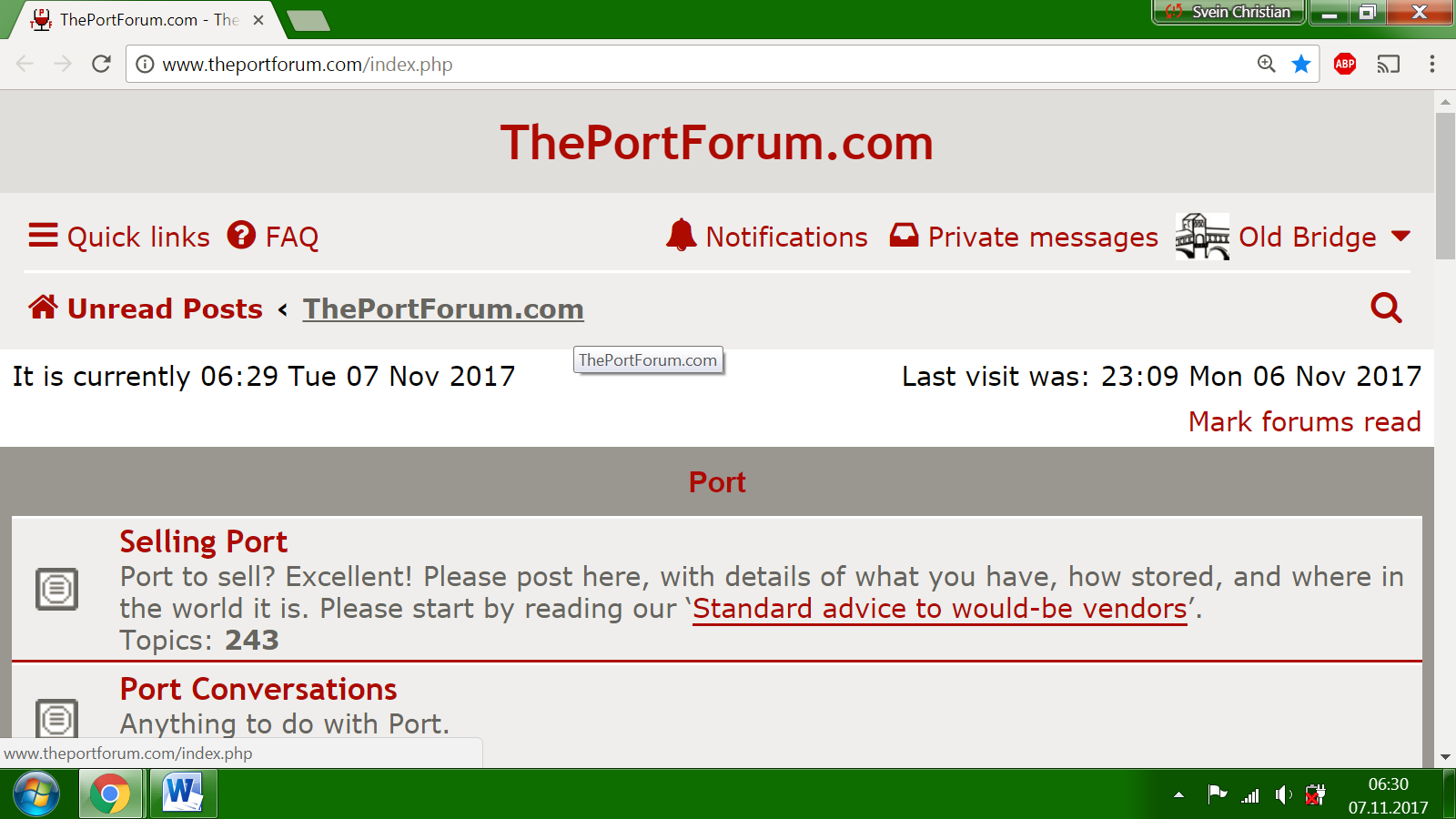
- this is what I see.
- TPF screenshot.png (138.11 KiB) Viewed 78000 times
This is what I see.
Re: Upgrade of Forum Software
Posted: 15:50 Tue 07 Nov 2017
by Andy Velebil
I get two different views, when not logged in and when logged in.
1- When not logged in all is normal
2- This is what I get when I log in. Noticed the extra phpBB logo. That is not there when I am logged out.
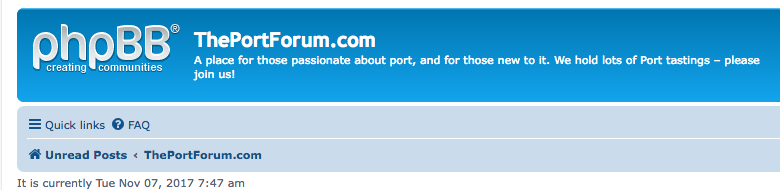
- Screen Shot 2017-11-07 at 7.48.20 AM.png (34.13 KiB) Viewed 84982 times
Re: Upgrade of Forum Software
Posted: 22:28 Tue 07 Nov 2017
by jdaw1
Have you changed your default style away from TPF Red?
Re: Upgrade of Forum Software
Posted: 23:21 Tue 07 Nov 2017
by DRT
Old Bridge wrote: ↑05:41 Tue 07 Nov 2017
TPF screenshot.png
This is what I see.
I can only assume that this is the way that Google Chrome renders the banner at the top of the page. JDAW - any ideas?
Andy - you are using the default phpBB style, which we have not edited so that is how it is designed to look.
Re: Upgrade of Forum Software
Posted: 13:34 Wed 08 Nov 2017
by Old Bridge
"I can only assume that this is the way that Google Chrome renders the banner at the top of the page."
Very possible, because in Mozilla firefox I see the same as your screenshot, DRT.
Re: Upgrade of Forum Software
Posted: 18:20 Wed 08 Nov 2017
by DaveRL
DRT wrote: ↑21:25 Mon 06 Nov 2017
This is what I see...
Screen Shot 2017-11-06 at 21.24.25.png
What do you see?
My Chrome and Firefox are both the same as this.
Re: Upgrade of Forum Software
Posted: 20:05 Wed 08 Nov 2017
by Old Bridge
So , can I adjust my Chrome in any way, to see what I'm supposed to see?
Re: Upgrade of Forum Software
Posted: 09:48 Thu 09 Nov 2017
by flash_uk
DRT wrote: ↑21:25 Mon 06 Nov 2017
This is what I see...
Screen Shot 2017-11-06 at 21.24.25.png
What do you see?
I use Chrome and I see the same as DRT.
Old Bridge - in Chrome try clearing your cache and then restarting Chrome.
Re: Upgrade of Forum Software
Posted: 12:32 Fri 10 Nov 2017
by Alex Bridgeman
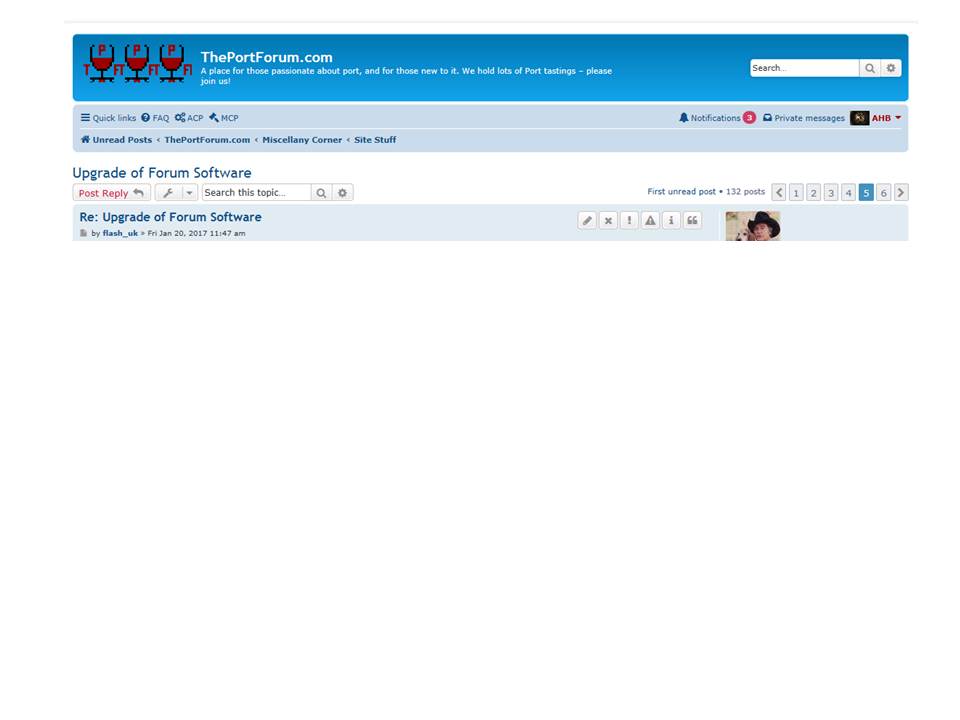
- Multi TPF.jpg (34.48 KiB) Viewed 84925 times
This is what I see in MS Internet Explorer 11.0.96
Re: Upgrade of Forum Software
Posted: 18:25 Fri 10 Nov 2017
by DRT
I think Mike's suggestion about clearing the cache in your browser is a good place to start.
Re: Upgrade of Forum Software
Posted: 20:16 Fri 10 Nov 2017
by Old Bridge
DRT wrote: ↑18:25 Fri 10 Nov 2017
I think Mike's suggestion about clearing the cache in your browser is a good place to start.
Done that, no change, except I had to try to remember all my old passwords.
Re: Upgrade of Forum Software
Posted: 21:35 Fri 10 Nov 2017
by DRT
Do you have any other browsers on your machine? If so could you please take a look at TPF in the other browser and let us know what you see?
Re: Upgrade of Forum Software
Posted: 22:24 Fri 10 Nov 2017
by Old Bridge
In MS IE and Mozilla firefox I see the same as you, but not in Google Chrome.
Re: Upgrade of Forum Software
Posted: 21:49 Sat 11 Nov 2017
by Alex Bridgeman
Now I'm logged in and have used both MSIE and Firefox and see this.
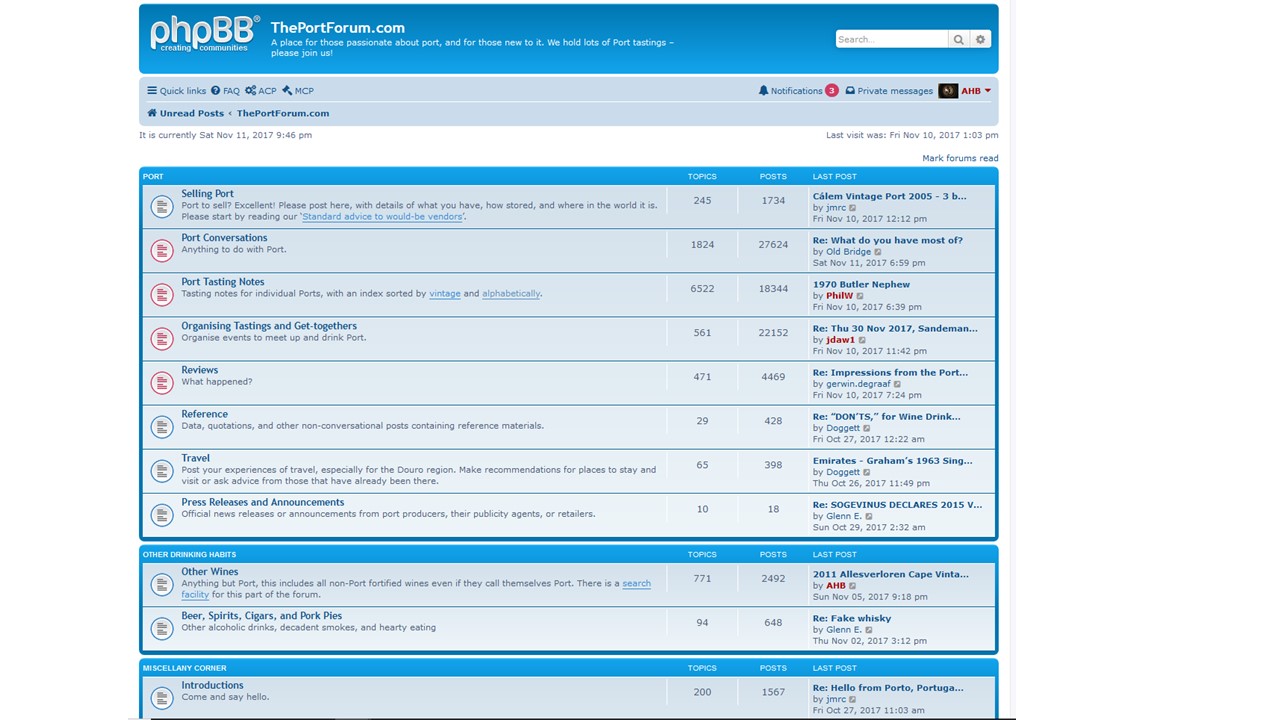
- Clean cache.jpg (170.07 KiB) Viewed 84887 times
Re: Upgrade of Forum Software
Posted: 23:09 Sat 11 Nov 2017
by Old Bridge

I have solved the conundrum.
I use a laptop and keep it ca. 4 feet away from my face. To read comfortably I zoom in to 175%. At 150% and lower zoom, I can see what everybody can see, but at 175% and above, the screen shows what is in my screenshot.
So because I like the comfort of my reclining chair and am too lazy to keep the laptop on my lap, my screen looks different.
Elementary, my dear..........

Re: Upgrade of Forum Software
Posted: 11:09 Mon 13 Nov 2017
by DRT
The software is device responsive and therefore looks slightly different depending on how you are using it. I noticed yesterday that when I view it in landscape mode on my iPhone it looks very similar to the view you posted from Chrome.
That's one problem solved. The triple icons still seem to be a mystery.
Re: Upgrade of Forum Software
Posted: 15:44 Wed 30 May 2018
by DRT
The forum software and database were upgraded to the latest versions this afternoon. Apologies for the extended period of down-time due to a few issues arising during the upgrade.
Everything seems to be working but please report any issues in this thread.
Re: Upgrade of Forum Software
Posted: 15:56 Wed 30 May 2018
by jdaw1
Thank you for doing that.
Re: Upgrade of Forum Software
Posted: 14:18 Fri 29 Oct 2021
by DRT
Last night I began preparations for a forthcoming upgrade of the forum software. I managed to delete some image data in error, almost all of which has now been restored from a backup. Unfortunately, the latest useable backup of that particular data set was from lunchtime on 21st October. This means that any attachments (images) added to the site since then might had disappeared. If you loaded any images to the site since 21st Oct please re-load them if possible.
Apologies, and thank you for any assistance you can provide in re-loading these images.
DRT
Re: Upgrade of Forum Software
Posted: 17:57 Wed 03 Nov 2021
by DRT
The Admin team have completed testing the new version of the forum software so the live site will be upgraded within the next few days.
Tapatalk users might lose access through that route for a while longer than via a browser as the Tapatalk upgrade can only be tested once the live site upgrade is complete.
If you visit here and can't get in, open a bottle of Port and find something else to do

Re: Upgrade of Forum Software
Posted: 20:35 Thu 04 Nov 2021
by Glenn E.
DRT wrote: ↑17:57 Wed 03 Nov 2021
open a bottle of Port and find something else to do

I am confused, why would I need to find something else to do if I've opened a bottle of Port?
Re: Upgrade of Forum Software
Posted: 20:47 Fri 05 Nov 2021
by DRT
Glenn E. wrote: ↑20:35 Thu 04 Nov 2021
DRT wrote: ↑17:57 Wed 03 Nov 2021
open a bottle of Port and find something else to do

I am confused, why would I need to find something else to do if I've opened a bottle of Port?
My bad. Do those things in the other order and all will be fine.
Re: Upgrade of Forum Software
Posted: 20:49 Fri 05 Nov 2021
by DRT
The forum will be offline for most of tomorrow (Saturday 6 Nov) from around 10:00 UK time. We will hopefully be back online later in the day but please bear with us if it takes a while longer.