Page 1 of 1
Software question
Posted: 23:15 Tue 06 Dec 2022
by Glenn E.
I am attempting to make placemats for a tasting of varietals and want to be able to label each glass's circle with the varietal in question.
4 of the 5 varietals are two words, e.g. Touriga Nacional or Tinto Cao. Easy... use Abovetitles and Belowtitles!
1 of the 5 varietals is a single word: Sousao. Easy... use Titles!
Problem: when doing the above, the software does not use the same size font Sousao as it uses for the other 4 glasses. So it looks odd.

- example.png (38.46 KiB) Viewed 1695 times
Is there a way to make all 5 glasses use the same size font?
Or is there a better way to achieve this particular goal than using Titles, Abovetitles, and Belowtitles?
(For the record, the order has not yet been determined. This just a first draft to figure out how to do the titles.)
Re: Software question
Posted: 00:29 Wed 07 Dec 2022
by jdaw1
Glenn E. wrote: ↑23:15 Tue 06 Dec 2022Is there a way to make all 5 glasses use the same size font?
Two ways.
- If two font sizes have ratio, larger/smaller, that is ≤ FontSizesRatioTitlesMin, then the larger is reduced to the smaller. So /FontSizesRatioTitlesMin 99 def makes all font sizes the same.
- FontSizesTitlesEquivalences is an array of the same length as Titles, and elements that are eq are set to the same size. By default this is set to [0 1 2 3 …], so does nothing. But /FontSizesTitlesEquivalences [ Titles length {0} repeat ] def would make all the same.
That is for the
Titles; there are equivalent for the Above… / Below… / Over…..
Re: Software question
Posted: 00:43 Wed 07 Dec 2022
by Glenn E.
These instructions appear to me to standardize the font size within one of the several arrays. (I tried /FontSizesRatioTitlesMin 99 def and it had no effect.)
I need to standardize the font size across multiple arrays, specifically Abovetitles, Belowtitles, and Titles.
Because I've reduced the image size to make it workable on the forum, it may not be entirely obvious that the Titles "Sousao" is a larger font than all of the other Abovetitles and Belowtitles. I would like to shrink "Sousao" down to the font size of, for example, "Tinto Cao".
(I also need to figure out how to use Sousão with the accent, but I get... weird results when I try to cut and paste.)
Re: Software question
Posted: 00:52 Wed 07 Dec 2022
by Glenn E.
Aha!
Given the above instructions, I changed all of Titles to blank and used Overtitles for the Sousao glass. I then also set
Code: Select all
/FontSizesRatioAboveBelowOverMin 99 def
and that did the trick.
Re: Software question
Posted: 00:56 Wed 07 Dec 2022
by Glenn E.
Now I just need to get Sousão and Tinto Cão fixed with the proper 'ã'.
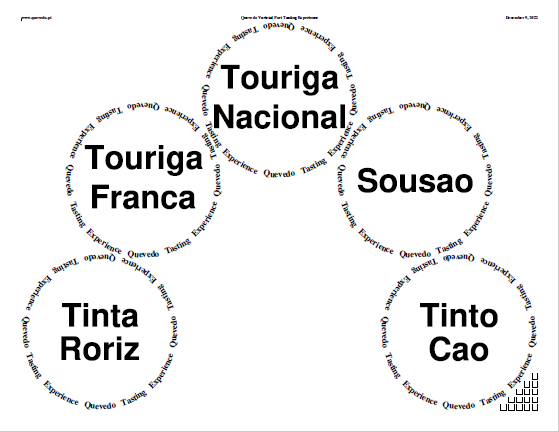
- example.png (38.18 KiB) Viewed 1685 times
Re: Software question
Posted: 09:36 Wed 07 Dec 2022
by MigSU
Glenn E. wrote: ↑00:56 Wed 07 Dec 2022
Now I just need to get Sousão and Tinto Cão fixed with the proper 'ã'.
example.png
Have you tried using ASCII codes? I think the code for "ã" is Alt+227 (or Alt+0227, can't recall).
Re: Software question
Posted: 10:34 Wed 07 Dec 2022
by akzy
Glenn E. wrote: ↑00:56 Wed 07 Dec 2022
Now I just need to get Sousão and Tinto Cão fixed with the proper 'ã'.
Shame on you to think JDAW hadn't already dealt and subsequently documented this
 http://www.jdawiseman.com/papers/trivia ... ities.html
http://www.jdawiseman.com/papers/trivia ... ities.html
Edit:
Also more recently, on github
https://github.com/jdaw1/placemat/blob/ ... .md#readme
Re: Software question
Posted: 18:29 Wed 07 Dec 2022
by Glenn E.
Success! Zak's second link was what I needed. Thanks!

- example.png (38.39 KiB) Viewed 1637 times
Re: Software question
Posted: 21:35 Wed 07 Dec 2022
by Doggett
github sounds like an AKA for TPF
